User queries
User queries are a way to store any FreshRSS search query.
Read about the filters to learn the different ways to search and filter articles in FreshRSS.
Bookmark the current query
Once you have a search query with a filter, it can be saved.
To do so, display the user queries drop-down menu by clicking the button next to the state buttons:
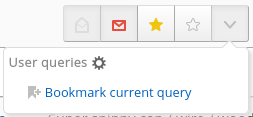
Then click on the bookmark action.
Using a bookmarked query
Display the user queries drop-down menu by clicking the button next to the state buttons:

Then click on the bookmarked query, the previously stored query will be applied.
ℹ️ Note that only the search query is stored, not the articles. So the results you are seeing one day might be different another day.
Share your user queries
A prerequisite is that the FreshRSS API(s) must be enabled in FreshRSS authentication settings.
From the configuration page of the user queries, it is possible to share the output of the user queries with external users, in the formats HTML, RSS, and OPML:
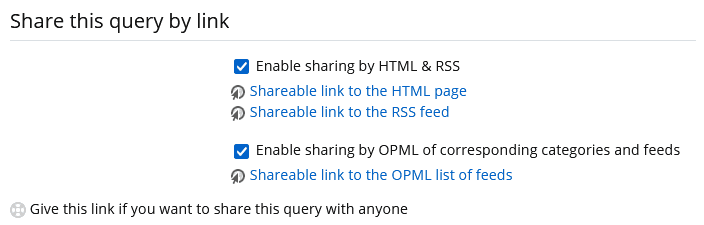
ℹ️ Note that the sharing as OPML is only available for user queries based on all feeds, a category, or a feed. Sharing by OPML is not available for queries based on user labels or favourites or important feeds, to avoid leaking some feed details in an unintended manner.
Additional parameters for shared user queries
Some parameters can be manually added to the URL:
f: Format of output. Can behtml,rss(atomis an alias), oropml.hours: Show only the articles newer than this number of hours.nb: Number of articles to return. Limited bymax_posts_per_rssin the user configuration. Can be used in combination withoffsetfor pagination.offset: Skip a number of articles. Used in particular by the HTML view for pagination.order: Show the newest articles at the top withDESC, or the oldest articles at the top withASC. By default, will use the sort order defined by the user query.
Sharing with a master token (deprecated)
Before FreshRSS 1.24, the only option to reshare an RSS output was by using a master token,
like https://freshrss.example.net/?a=rss&user=alice&token=abc123
This was mostly intended for sharing between systems controlled by the same user, and not for sharing publicly.
This method is not advised anymore as it is not safe to use the same master token for multiple outputs, especially not when shared with other persons.
Now, sharing RSS outputs via user queries is the recommended approach for all scenarios.